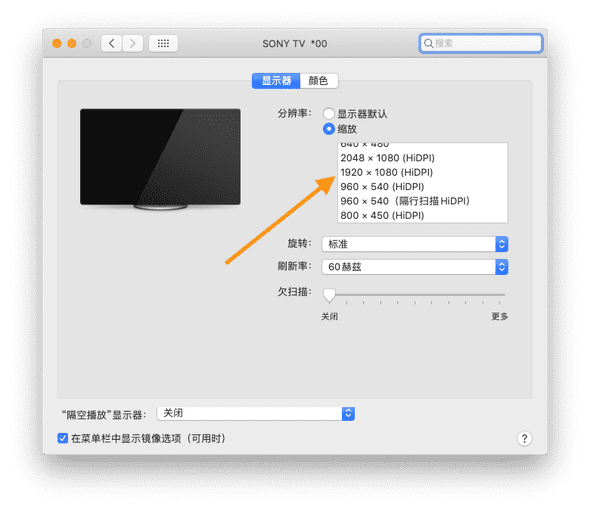Today I got back to my hometown by train. The first thing I did after I had arrived to home is to connect my MacBook Pro to the SONY TV. This is important because I really need a external monitor to maximize my efficiency. However, although the TV is 4K, but macOS cannot automatically turn on HiDPI. After a while of searching on the Internet, I found the solution.
This solution is quite simple. Run the following command in your terminal.
sudo defaults write /Library/Preferences/com.apple.windowserver.plist DisplayResolutionEnabled -bool trueThen reboot and open the the monitor preference panel, click "scaled" when holding the option key, you'll find a 1080p (HiDPI) option in the list. This also works on macOS Catalina.
P.S. If you haven't made any similar changes before, this value should be unset. If you're curious about the value, you can examine it by following command.
defaults read /Library/Preferences/com.apple.windowserver.plist DisplayResolutionEnabled